We use USB drives many times to transfer data or some times to keep the data always with Us .
Sometimes we all do things we don't mean to and by those times we became so frustrated when we happen to delete files that we may still need to use the next day ..
If you didn't know : Window 7 has a feature that can restore your deleted files easily without the need of any 3rd party software .. However Recovery tools are highly recommended as they provide more advanced options when trying to recover deleted files .. But when you are out and can't have the tool at the moment try these below steps and they help you get your files back by just few clicks .
Restore Previous version Is a feature that allows windows user to restore back the deleted files or documents .
Its simple and easy to use .
Just right click on any file of folder in windows explore and choose Restore Previous Version Option
Assuming you have deleted a file "my cv.doc" from the folder "My documents"
All you have to do is navigate to the folder
Right click on the folder and Choose " Restore Previous Version"
Then on the list of files choose on your file and select either of the Options
" Open " , " Copy " or " Restore "
Activating Previous Version Settings :
You can enable or change the settings of this option for different drives
To do so . Go to Control Panel > System and Security > System. Click on “System protection” from the left pane. or Just right My computer icon then select properties
On the left pane Click on “System protection”
Under “System protection” tab in the system properties dialogue box, select the drive for which you want to enable or change the settings and click on the “Configure” button.
Now chose the option “Restore system settings and previous version of files”. You can also chose the option “Only restore the previous version of files”.

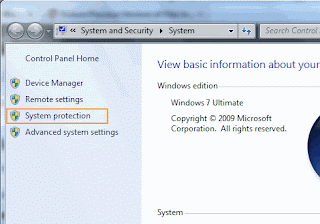

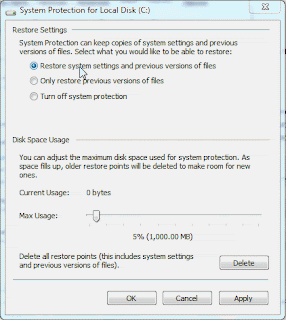
0 comments:
Post a Comment